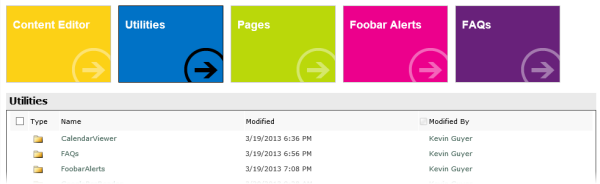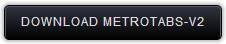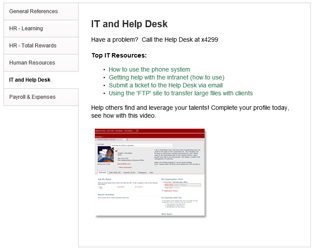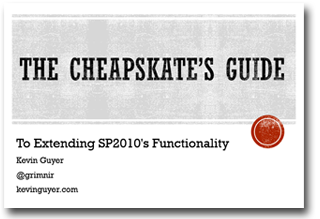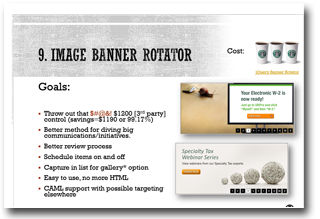Banner with Quick Access to Search a SP2010 List
 Monday, June 24, 2013 at 1:50PM
Monday, June 24, 2013 at 1:50PM This is a quick piece of script and HTML that I threw together to help make it easier for our users to search a list or library in SharePoint when they were on a view page. Once added to your environment you can add this to the top of any view and it will both display the name of the list in the banner and dynamically set itself up to search the list/library that the hosting view lives on.
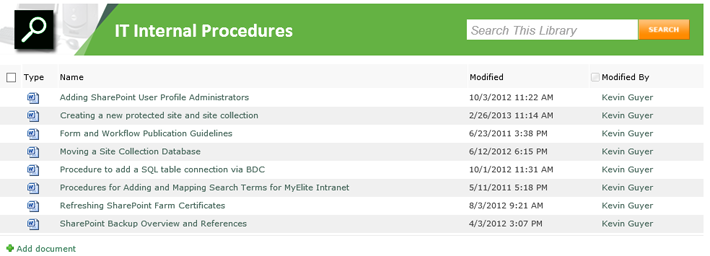
There is a search control included in SharePoint but this saved a few steps (clicks) we thought might be critical in getting people to use search more often and it makes for a nice custom banner to boot. With a little tweaking you can further change the banner text, the control's watermark and the banner image. With a few small changes this could also have the scope set to the site instead of a list.
All of the code, images and documentation for deployment is in the accompanying .zip file. Let me know in the comments if you have further suggestions.
DOWNLOAD SEARCH BANNER
//Kevin
 Kevin |
Kevin |  Post a Comment |
Post a Comment |  JQuery,
JQuery,  SPServices,
SPServices,  SharePoint Saturday,
SharePoint Saturday,  sSharePoint in
sSharePoint in  Code,
Code,  JavaScript,
JavaScript,  SharePoint
SharePoint