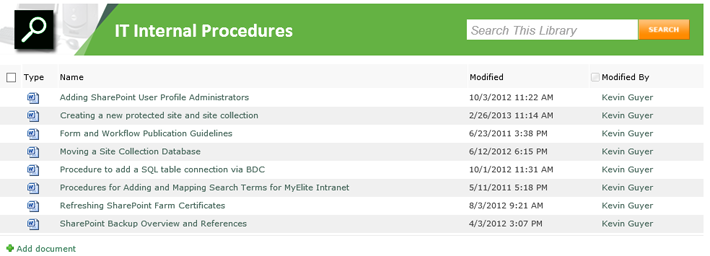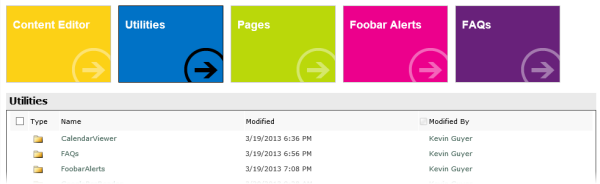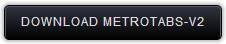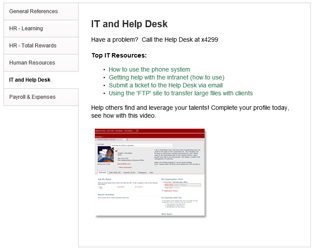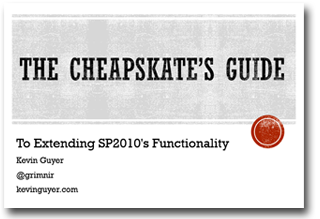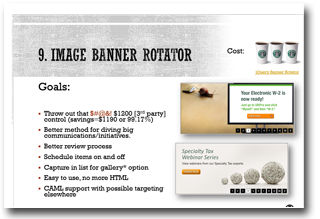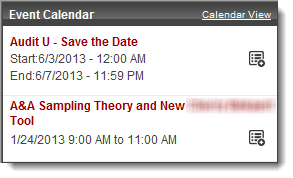Resource for SharePoint farm upgrade with server name change
 Monday, December 16, 2013 at 9:54AM
Monday, December 16, 2013 at 9:54AM  This was a question I had someone ask last week regarding how you might handle the situation where you want to change the host name of your SharePoint farm in an upgrade (or just the host name for any web app really) knowing that all embedded links will be broken.
This was a question I had someone ask last week regarding how you might handle the situation where you want to change the host name of your SharePoint farm in an upgrade (or just the host name for any web app really) knowing that all embedded links will be broken.
1 2 3 4 5 6 7 8 9 10 11 12 13 14 15 16 17 18 19 20 21 22 23 24 25 26 27 28 29 30 31 32 33 34 35 36 37 38 39 40 41 42 43 44 45 46 47 48 49 50 51 52 53 54 55 56 57 58 59 | // Kevin Guyer - 2013// Node.js script to handle server (SharePoint) name changes// This is designed to catch the use of old urls and present an infomational page with the new url to the resource// Test with this to see URL altering: http://localhost:8080/hr/foosite/barsite/somelibrary/somedoc.pdf// Intercept incoming port 80 or 443 (needs to operate on both) - set the port below for flavor you are runningvar http = require('http');var url = require("url");var server = http.createServer();server.on('request', function(request, response) { var hostname = request.headers.host; var newHostname = 'https://yournewfarmpath'; // no trailing slash, set to your new farm/server name and path var pathname = url.parse(request.url).pathname; var newPathname = pathname; var query = url.parse(request.url).query; // optional, not used yet // Run match logic on array elements to determine what needs to be displayed var aResPath = pathname.split('/'); // Modify path elements as needed with element matching: var wasAltered = false; if(aResPath.length >=1){ try{ if(aResPath[1].toLowerCase() == 'hr'){ aResPath[1] = 'HumanResources'; wasAltered = true; } if(aResPath[3].toLowerCase() == 'barsite'){ aResPath[3] = 'NewBarSite'; wasAltered = true; } // add others as needed, sites on root starting at index [1]... } catch(err) { // handle as desired... } if(wasAltered == true){ console.log("Detected swap string in path, altering output."); newPathname = ''; for(i = 1; i < aResPath.length; i++){ newPathname = newPathname + '/' + aResPath[i]; } } } // Build response message var payload = '<h2>Oops.</h2><p>The url you attempted to reach (<em>' + hostname + pathname + '</em>) is no longer valid.</p>'; // Optional: Build and supply a best bet url payload += '<p>Our best guess for the new url for this resource is <a href="'+ newHostname + newPathname+'">'+ newHostname + newPathname+'</a>.</p>'; payload += '<p>Please update your favorite or link source to reflect this new address.</p>'; // Optional step to log the old url hit via a web API (REST) - todo... // Build and deliver response response.writeHead(200, {"Content-Type": "text/html"}); response.write(payload); response.end();});var port = 8080; // change this to 80 or 443 as neededserver.listen(port);server.once('listening', function() { console.log('Redirect server is now listening on port %d', port);}); |
 Kevin |
Kevin |  Post a Comment |
Post a Comment |  Node.js in
Node.js in  Code,
Code,  JavaScript,
JavaScript,  SharePoint
SharePoint