Add a Little Holiday Wonder to SharePoint: Cost $3, Time 10 Minutes
 Friday, December 21, 2012 at 10:25AM
Friday, December 21, 2012 at 10:25AM  I've been wanting to see some snow here for the holiday season and there has been a sad lack of even cold weather, so I took a short break from an ocean of CSS and re-branding this morning to add a snow-effect web part to our SharePoint farm for site admins to use. It's cheap, easy and people are pretty excited about it so I thought I might throw the instructions out for you to implement in just a few minutes.
I've been wanting to see some snow here for the holiday season and there has been a sad lack of even cold weather, so I took a short break from an ocean of CSS and re-branding this morning to add a snow-effect web part to our SharePoint farm for site admins to use. It's cheap, easy and people are pretty excited about it so I thought I might throw the instructions out for you to implement in just a few minutes.
Step 1: Cheat, spend $3 and grab the excellent javascript snow effect package from codecanyon from here (I have no affiliation with that site or the snow effect author) http://codecanyon.net/item/jsized-snow-effect/75580. I did the math and writing my own script was not economically viable with this at 3 bucks. That and, well this is a little frivolous, so we gotta make it all pretty brief.
Step 2: Pop the files on your farm. We'll assume that you do not have access to add files to ye olde 14 hive so we'll keep this simple, though I added to our 14 hive for easier cross site collection availability. Create a folder in a doc library and drop the files from that snow-effect package there. You really just have one .js file and 5 .gif files (the flakes).
Step 3: Create the file to kick the effect off. Create a text file in that same folder, I'll name mine s.txt to save on typing. Put the following text in that text file, replacing the url in caps there to your library file's urls.
<script src="http://YOUR_SP_URL/FOLDERS/jsized.snow/jsized.snow.min.js" type="text/javascript"></script>
<script>createSnow('http://YOUR_SP_URL/FOLDERS/jsized.snow/', 30);</script>
Here was mine:
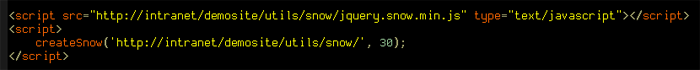
Step 4: On some page on your SP site, add a Content Editor web part, setting the url to your freshly minted text file as the Content Link, giving it a name and setting the Chrome Type to none.

Optional: Export your new web part from that page as a .dwp file and import it into your site collection's web-part library for easy re-use. This may depend on your admin privileges and may not be an option. If not just repeating step 4 above will also work to add wherever you want.
 Kevin |
Kevin |  Post a Comment |
Post a Comment |  JavaScript,
JavaScript,  SharePoint
SharePoint
Reader Comments