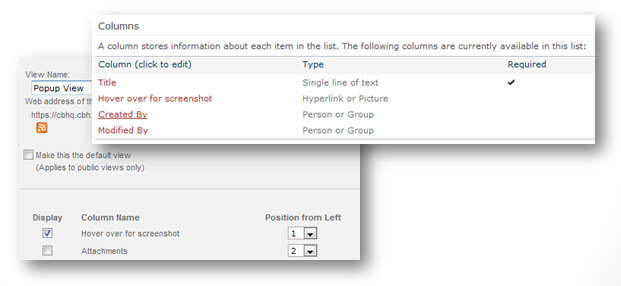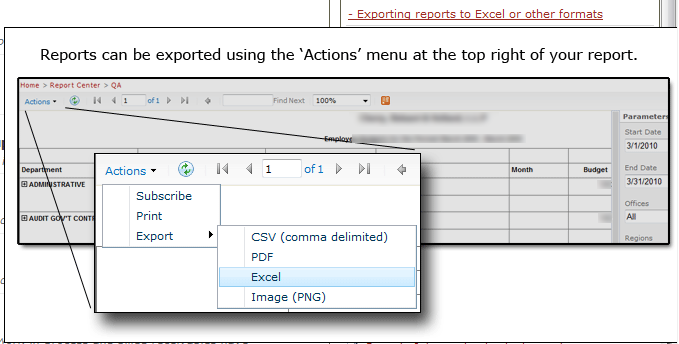SharePoint and jQuery - Get the Authenticated User's Name and Modify Content Client-Side
 Wednesday, April 25, 2012 at 6:04PM
Wednesday, April 25, 2012 at 6:04PM 1 2 3 | $(document).ready(function() { alert($().SPServices.SPGetCurrentUser());}); |
we instead went with the following (note that this includes the resulting action). If you are not in an HTTPS environment go with the SPServices option...
1 2 3 4 5 6 7 8 9 10 11 12 13 14 15 16 17 18 19 20 21 22 23 24 25 | <script type="text/javascript"> $(document).ready(function() { var str = ''; var strContainer = ''; // find the container that contains the user's name (not always the same...) if($('#zz14_Menu').attr("accesskey") == 'W') {strContainer = 'zz14_Menu';} if($('#zz15_Menu').attr("accesskey") == 'W') {strContainer = 'zz15_Menu';} if($('#zz16_Menu').attr("accesskey") == 'W') {strContainer = 'zz16_Menu';} if($('#zz17_Menu').attr("accesskey") == 'W') {strContainer = 'zz17_Menu';} var str = $('#' + strContainer).find("span").text(); // date driven var d = new Date(); var n = d.getDate(); if(n==26) // only show on the 26th... { if(str == 'Jane User') { } } });</script> |
 Kevin |
Kevin |  Post a Comment |
Post a Comment |  JQuery,
JQuery,  SharePoint in
SharePoint in  JavaScript,
JavaScript,  SharePoint
SharePoint