This is an item I flashed a development iteration of to the group in my Richmond SharePoint Saturday presentation and have since cooked up what is called 'V2' of the effort but is really the first version that I've made available. This approach just simplifies the initial version by making the tile's images all the same, though I did add a dynamic element to the colors. I'm not yet sure if that is a good idea, so I have instructions below to turn that off if you'd like. This is all based on the brilliant client-side Easy Tabs script that I just modified and simplified for the new visual style.
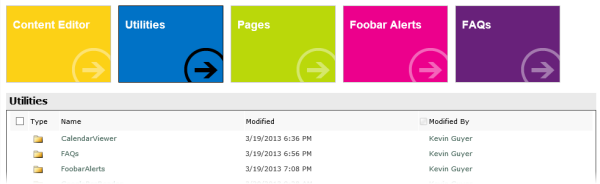
You can deploy these as you would 'normal' Easy Tabs for SP, my instructions for using the original script are here though you'll want the new code as it is not in that package:
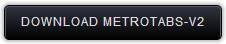
Want to kill the random tile colors? Yeah, can't say I blame you...
Edit line #108 in the file from this:
var colorNumber = 1 + Math.floor(Math.random() * 9); // random start 1-9
to this (where the '1' can be any number from 1 to 9) :
var colorNumber = 1;
I may make more versions of this, including one allowing for a single color for the tiles. Let me know if there is a feature that you might like that I should consider. I'm not sure yet how to reliably incorporate custom images per tab (that make sense to the tab's context) without the end user editing the script and violating the plug and play goal here.
This version looks like the above screenshot with both a hover effect and a visualization for selected items. Over-n-out.